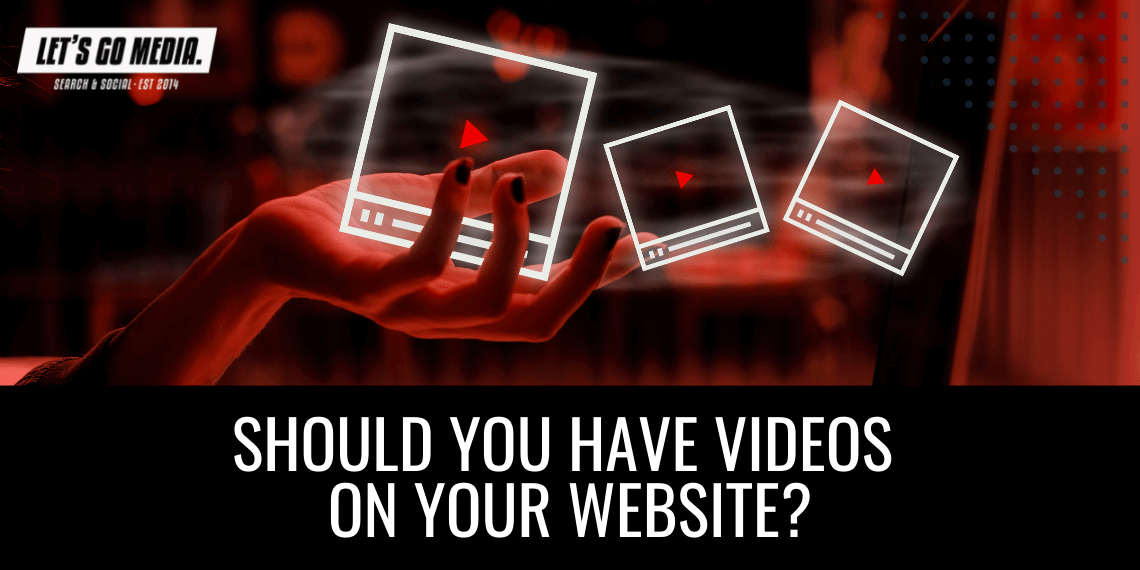Should You Have Videos On Your Website?
We all know by now that video content is where it’s at when looking at digital marketing. You can see it on every platform – Facebook, Instagram, Pinterest and even LinkedIn give priority weighting to video content.
The big question remains though. Should you have videos on your website?
Why Not Have Videos?
There are several reasons why you wouldn’t want to have a video on your website, such as:
- Videos can be data heavy, which is not good for those who are browsing the internet outside of Wi-Fi range.
- If you’re self-hosting the videos on your website, you can use up a lot of storage space. It also means that the website page with the video can take longer to load – annoying your users.
- If you’re using embedded videos from YouTube or Google, you must always ensure that the video remains live on the original platform. If not, your website will immediately look outdated, which could hurt your rankings.
- When videos aren’t deployed thoughtfully, they can instantly lower your user experience. This has a knock-on effect for your SEO, your conversion rate, and your overall sales.
The Benefits Of Having Videos
In a time where attention spans are getting increasingly shorter, you need to have something that will catch a user’s eye when they land on your website. Nothing does this better than something that moves, like a video.
- Video content is the most popular form of content online, meaning your website will be in tune with the latest trend.
- Many online users prefer to watch a five-minute video than spend the same amount of time reading an article.
- The auditory element of the video gives the visually impaired a chance to get information from your website.
- Videos – especially when imbedded from YouTube – can help immensely with your SEO on Google.
- People tend to stay on your website for longer when there are videos to watch rather than articles to skim through.
- Conversion also go up on websites that deploy videos well because users feel like they can trust a product or service when there is an explainer video to show them how it works.

How To Use Videos Effectively On Your Website
Videos can be an extremely useful tool on a brand or business website. The key is to deploy them properly and use them in the right way. For example:
- Don’t have the video auto play, and especially not with the sound on. This will irritate users and make many of them click away immediately.
- Make sure that there is a written explanation of what is happening on the video in case it doesn’t load, or the user doesn’t have the capabilities or want to watch the video.
- Any videos you use should always enhance the experience of the website. They should never be a gimmick just for the sake of having a video.
- For your homepage, only use explainer videos that tell the visitor more about your brand or your lead product or service. However, don’t go for a hard sell on the video. You want to welcome the visitor in before you start pushing for the sale.
- Use demonstration videos on your product or service pages. Show the visitor how it works and how it can improve their lives but try not to make it a TV commercial in nature.
- On your landing pages for PPC campaigns you can use hard sell videos that expand on the product or service, as well as pushing for that conversion. You can also use promo videos.
- Go for personalized videos wherever possible – but make sure you get this right.
If you do it right, videos are an excellent addition to your website, and can increase traffic and drive conversions. However, get it wrong and the opposite may apply.