How To Fix Your Page Load Speed
The performance of your website – how quickly each page loads for a visitor – is a critical part of search engine optimization (SEO).
Slow load speed can increase your bounce rate, decrease your engagement rates and in the end, lose you precious rankings on the search engine results pages (SERPs). All of this will translate into less traffic for your website and lower conversions – hurting your bottom line.
Here are some of the easy things to consider when looking to improve your page load speed:
Take A Look At Your Hosting
Often the biggest culprit in a slow page load speed is your website host. If their servers are slow or overloaded, your website will not be very responsive and will take time to load each time a new visitor comes along. The saying goes – you get what you pay for – and a cheap hosting service is usually going to provide a poor service, which means poor performance for your website.
Optimize Your Images
The size of the images used on your website will have a massive impact on the load speed of each page. The bigger the image, the longer it will take to load. All images that you put on your website should be optimized for web use, meaning that they should be compressed into a smaller file size.
It’s important to take the time to go through your images and make sure that they are the right file format and live in that middle ground of looking good but aren’t so large that they take a long time to load. There are plenty of online services that will help you compress your images without losing too much quality – you don’t need to get photo editing software like Photoshop to accomplish this.
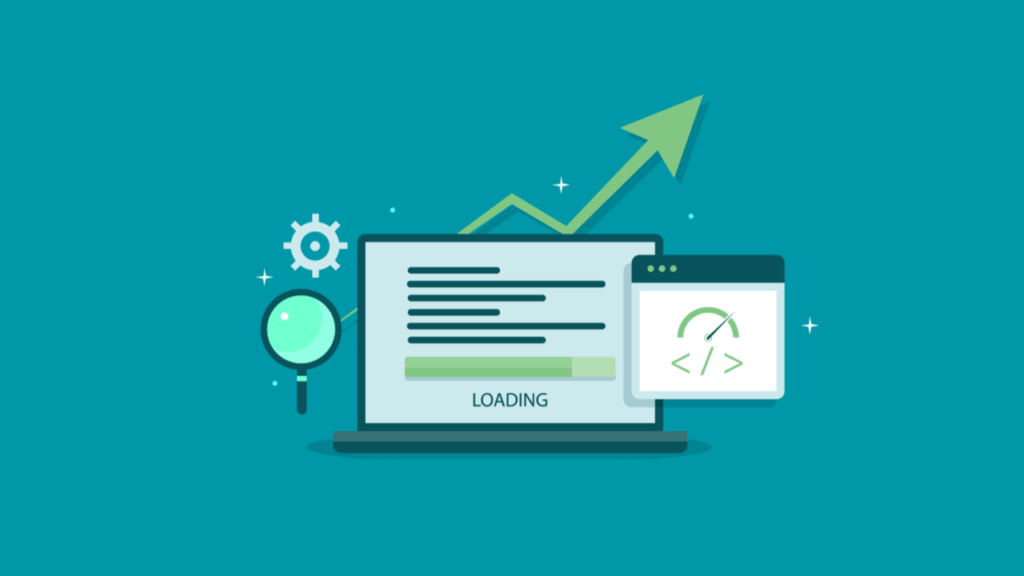
Cut Down On Your Redirects
Redirects are an important part of SEO because they prevent your visitors from landing on a dead page or a link that’s broken. You can also make use of multiple URLs for your website but only have one homepage that they all redirect to. However, each time a page redirects, it needs to send the action to the server and new information needs to get sent back to the browser. All of this can take time and mean that your website doesn’t load quickly for the visitor.
Make Use Of Caching
Caching is a highly effective way to speed up the load time of your website pages. Essentially, the cache keeps a copy of the website files, and your computer doesn’t have to go to the server to get all of the information and files that make up the web page. You can cache your website at the server level, meaning your host will store the cache.
Another option is to enable browser caching, so your visitors cache the files on their browsers. Each time they come back to your website, the cache loads rather than the browser needing to call up everything from the server.
Don’t Use Too Many Plugins
Plugins are great because they give you so many options for functionality on your website without you having to get specific code created for you. However, they can make your website heavy as each one has to load every time a page is visited.
It’s best to keep your use of plugins to the ones you definitely need, and the ones that are maintained properly by the creators. If there’s a plugin that you need for your website, but the creators are not keeping it updated, you should look for an alternative because that plugin is most likely slowing down your website.
